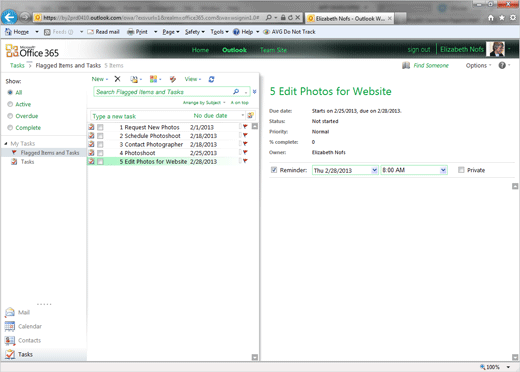Exam 77-891 Office 365
2. Communicate by using Office 365 Outlook Web Application
2.4 Manage Tasks: Creating and Edit Tasks
2. Communicate by using Office 365 Outlook Web Application
2.4 Manage Tasks: Creating and Edit Tasks
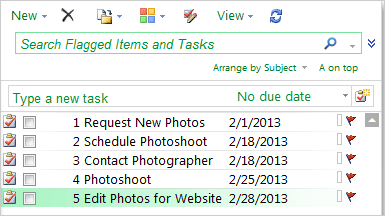

Add More Tasks
7. Try It: Add More Tasks
Go to Tasks->New->Task..
Enter the Subject: 2 Schedule Photoshoot.
Select the Start date: Mon 2/18/2013.
Select the Due date: Mon 2/18/2013.
Go to Tasks->New->Task..
Enter the Subject: 3 Contact Photographer.
Select the Start date: Mon 2/18/2013.
Select the Due date: Mon 2/18/2013.
Go to Tasks->New->Task..
Enter the Subject: 4 Photoshoot.
Select the Start date: Mon 2/25/2013.
Select the Due date: Mon 2/25/2013.
Go to Tasks->New->Task..
Enter the Subject: 5 Edit Photos for Website.
Select the Start date: Mon 2/25/2013.
Select the Due date: Mon 2/28/2013.
Did You Notice? By default, Microsoft Office sorts numbers, first. You can use numbers as part of your naming strategy. Numbers keep the steps in order, instead of arranging the Tasks in alphabetical order.

Tasks->New->Task